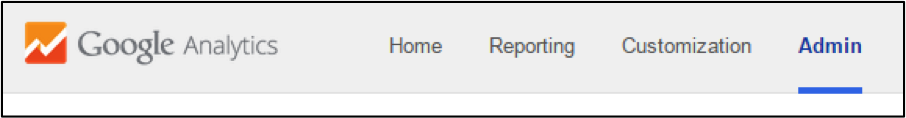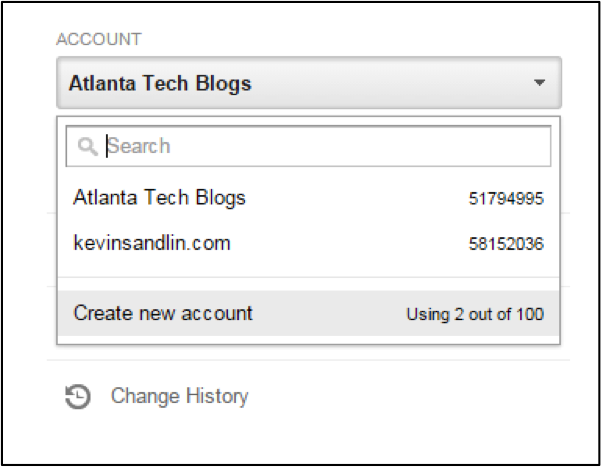We’re in week 3, session 5 of Digital Marketing here at GA Atlanta. Last week, we dove headlong into Google Analytics. While the software itself can be quite intimidating, what we’ve found is that getting a website properly connected to Google Analytics is not as easy as it sounds. With 18 people in the class, each with different websites and platforms, we’ve spent a good deal of time getting everyone hooked up.
Below are step-by-step instructions for setting up your Google Analytics account. Following in this mini-series are step-by-step instructions on properly connecting your Blogger, WordPress, and Tumblr blog or website to Google Analytics so that you can begin measuring, segmenting, tracking, and experimenting to grow and nurture your audience.
The first thing you’ll need to do is create your Google Analytics account. To do that, follow these steps, which assume that you already have a Google account from GMail, Google Calendar, or any other Google service.
Google Analytics Account Setup
- Go to Google Analytics at https://www.google.com/analytics/ (bookmark this page)
- Sign in using your Google account
- Click on “Admin” on the top nav bar. It’s the far right menu item.

- On the left side menu, click on “Create new account.”

- On the resulting page, there is a simple form (shown below) to complete. Enter the following info:
– Account Name (this name is what you’ll call this particular account, e.g., “Atlanta Tech Blogs”)
– The complete website url, e.g., http://www.atlantatechblogs.com/
– Choose an industry category, your country, and your time zone. - Agree (or not) to the opt-in choices at the bottom.
- Click the “Get Tracking ID” button.
- Copy, paste, and save this code, which looks something like UA-12345678-9. You will need it to complete the connection to each of the blog platforms.
At this point, you are ready to connect your blog or website to Google Analytics. The next three posts in this series address that exact process for Blogger, WordPress, and Tumblr, which are the three most popular blogging platforms as of this writing.
I had also intended to include Medium, the latest product from Ev Williams, the same entrepreneur who created Blogger and Twitter; however, as of this writing, Medium does not offer any way to connect a blog to Google Analytics.
I’m not sure why Medium would want to reinvent the wheel; however, seeing how they have made the blogging platform a thing of absolute beauty and simplicity, perhaps they will do the same to website analytics. Ev Williams is pretty smart and experienced, so I wouldn’t put it past him.